Automatic Tolerance Stack-Up Detection in Mechanical Designs
Automatically find and analyse tolerance stack-ups in your mechanical assembly to prevent jamming, misalignments, or assembly failures before production. Detect every tolerance chain - intended or hidden - and eliminate costly surprises in manufacturing.
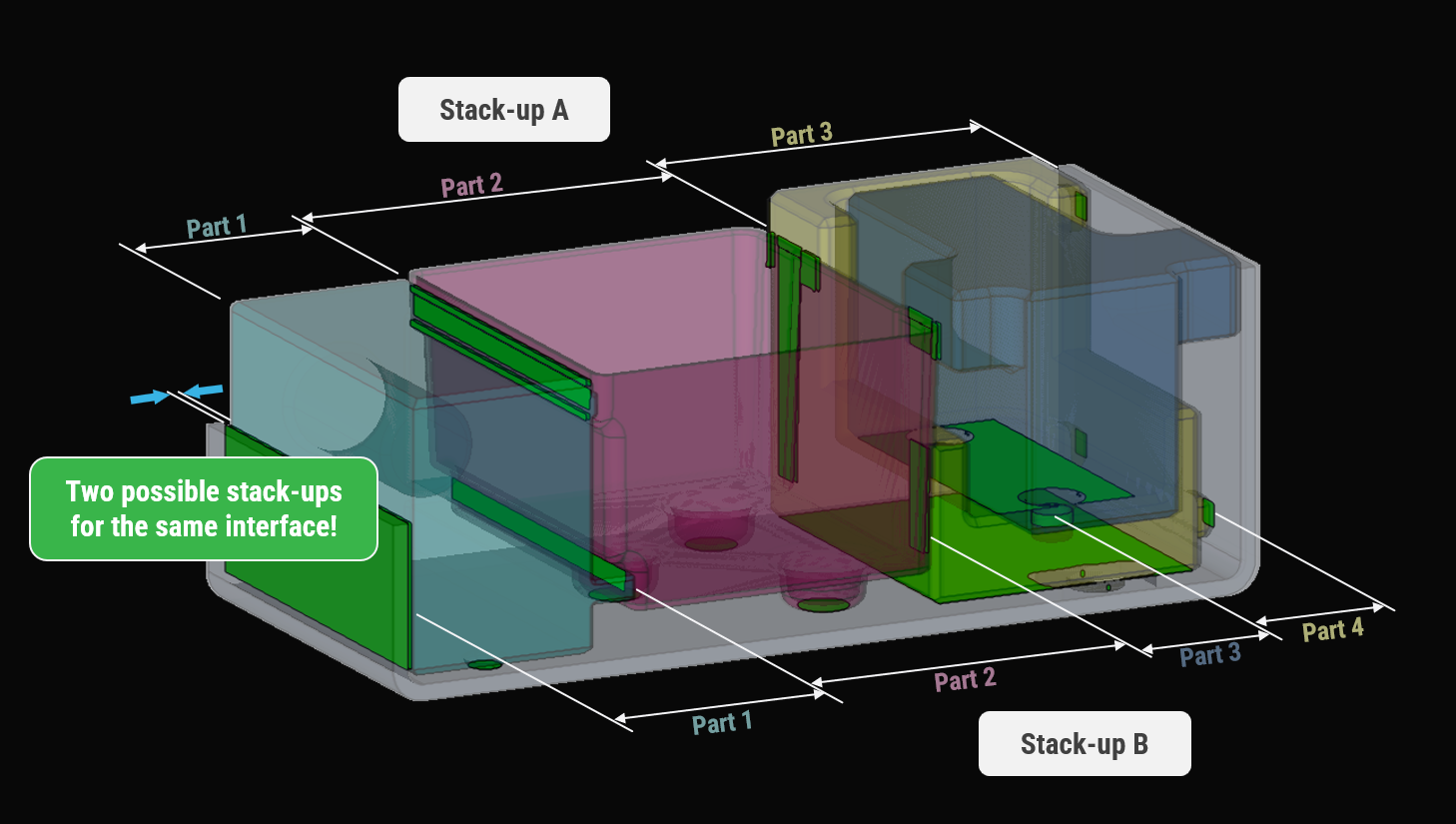
See our Tolerance Analysis Stack-Up Detection in Action
Discover how RD8 can ease your Tolerace Analysis and Variation Management
Stop guessing - start engineering with tolerance clarity
RD8 combines tolerance stack-up analysis (RSS, Worst Case, Monte Carlo) with 3D CAD and 2D sketch viewing in a single platform.
The automatic stack-up detection scans your design to identify every linear tolerance path through each part and assembly. See the full overview in seconds, validate intended stack-up, and remove hidden ones before they cause production delays.
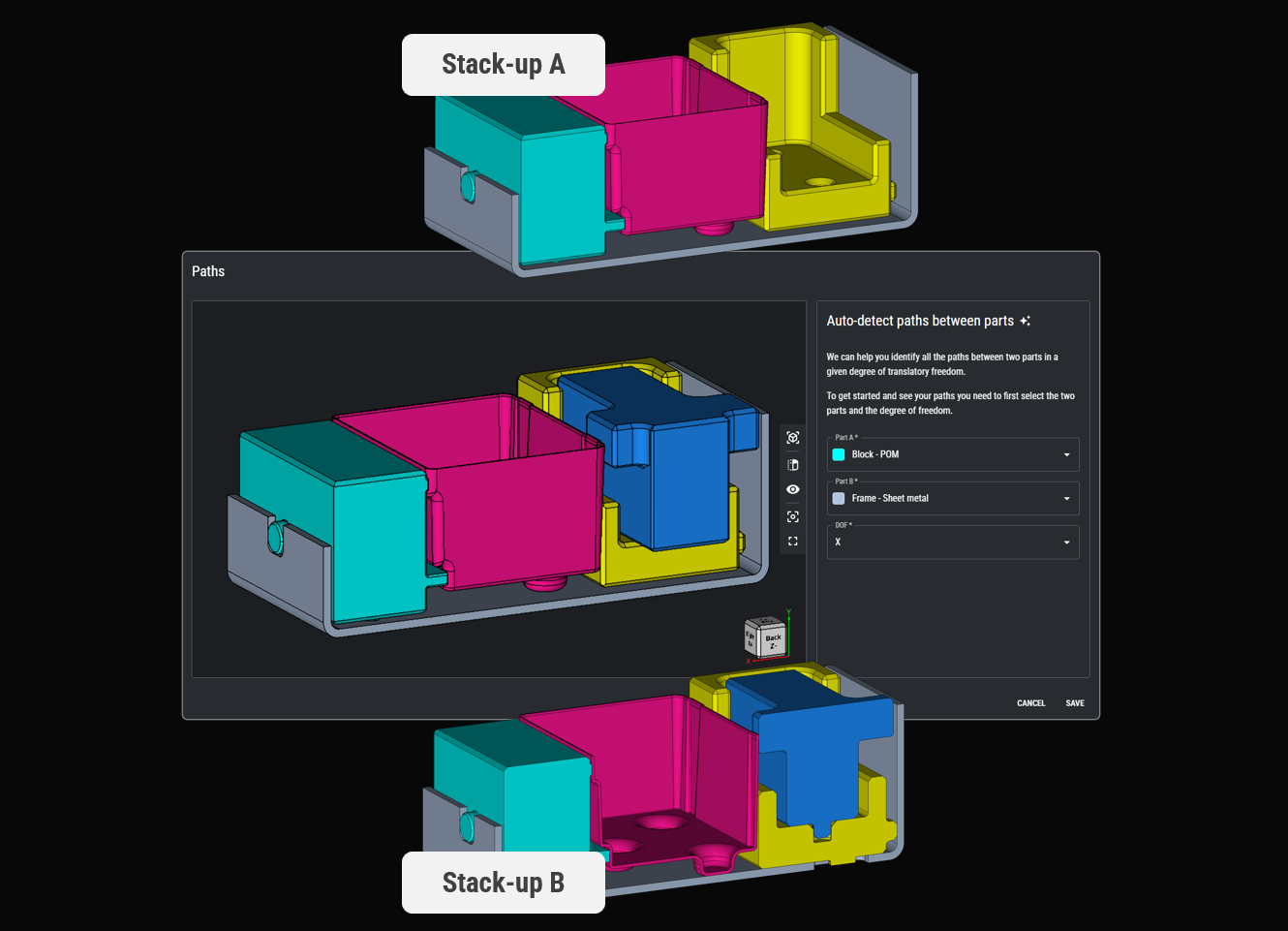
Select Two Parts and a direction and Let the stack-up detection do the rest
Upload your CAD file, select any two parts, a direction (X, Y, Z) and RD8 will automatically detect all possible tolerance stack-ups between them.
Quickly spot clearance issues, unintended contacts, and possible interference. Approve the correct chains, or adjust design parameters before manufacturing.
Auto-Generate Your Stack-Up in an Excel-Style Overview
Pick your critical paths and instantly create a complete tolerance stack-up calculation with all parameters included.
Use built-in IT Tolerance Grade or DPMO targets to confirm that your intended tolerance path will pass and be produced without failure.
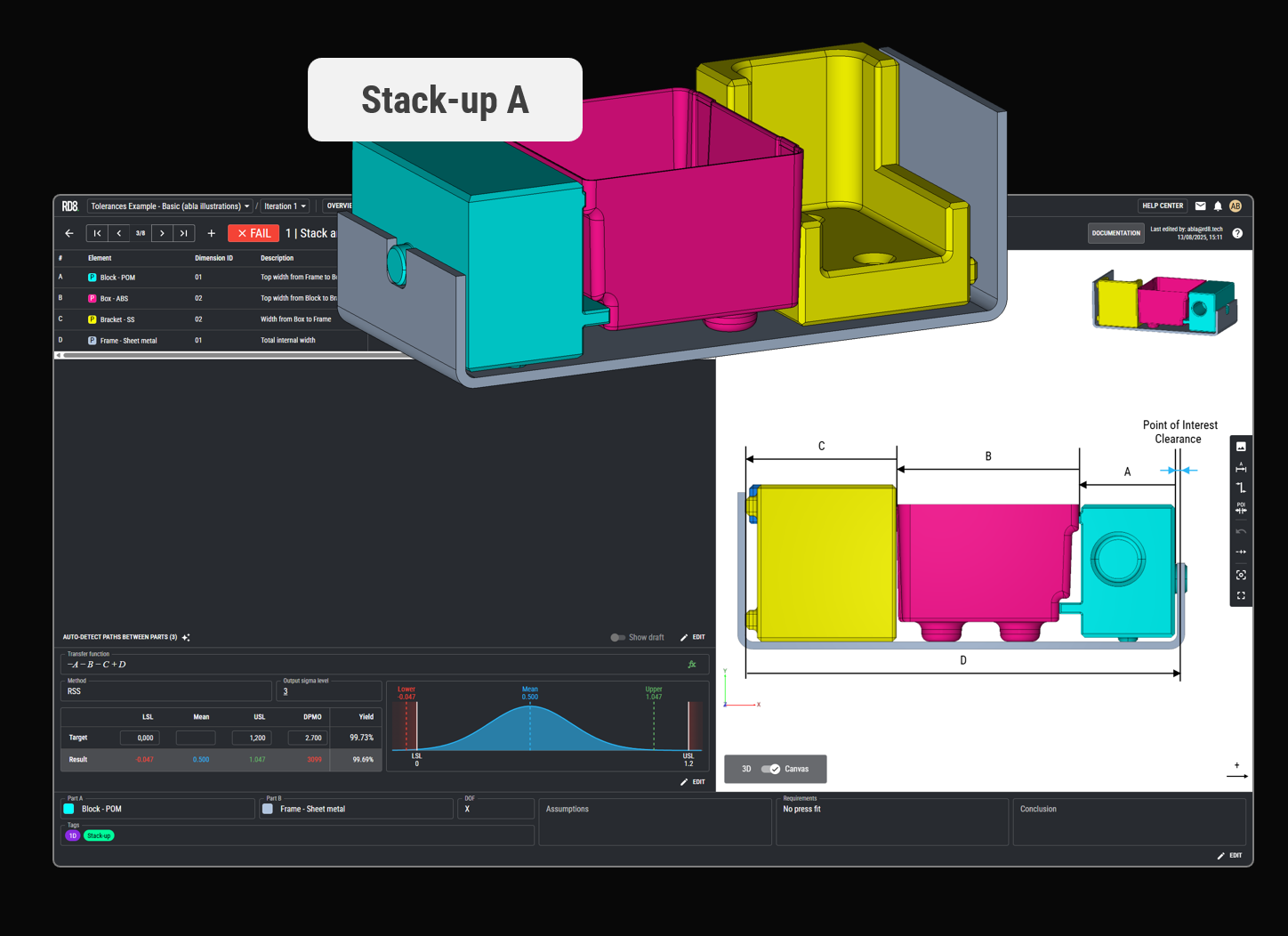
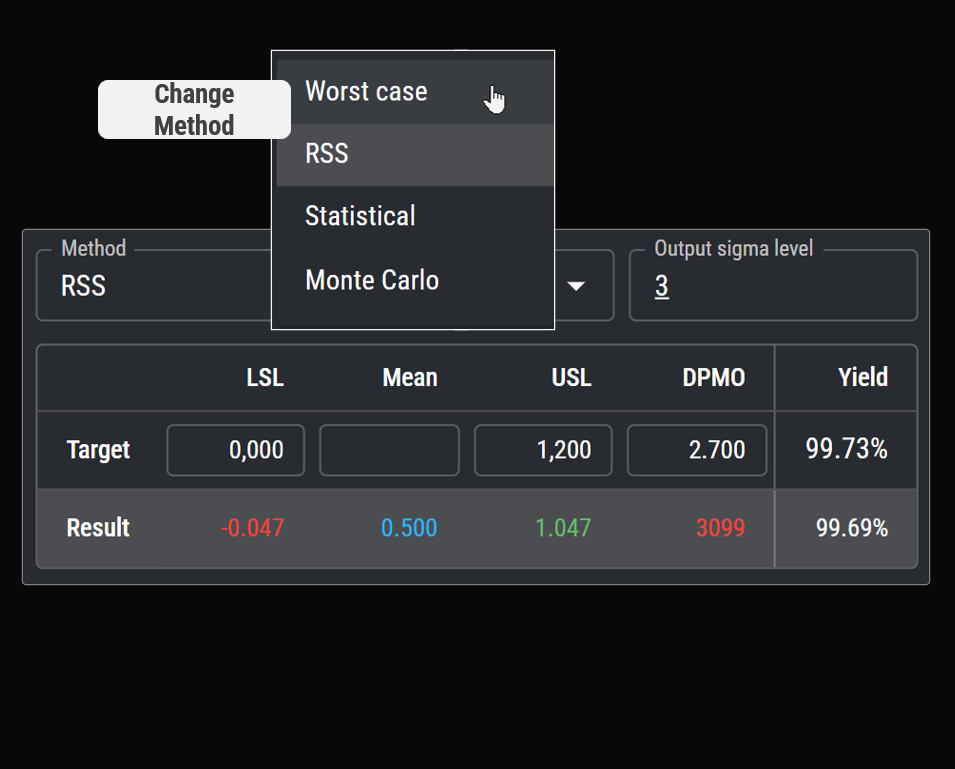
Calculate Tolerance Variation with RSS, Worst Case, or Monte Carlo
From worst-case tolerance analysis to statistical tolerance analysis and RSS tolerance analysis, RD8 offers every calculation method you need.
For complex or non-linear cases, run a Monte Carlo tolerance analysis to see variation results instantly, and identify which parameters affect performance the most.
Easily Monitor and Take Action on Tolerance Health
Get instant insight into the “health” of your tolerance stack-ups.
RD8 flags potential problems, suggests fixes, and guides you through redesign or parameter changes - all inside your CAD environment.
Know exactly where your tolerance issues are and how to solve them before they impact production.
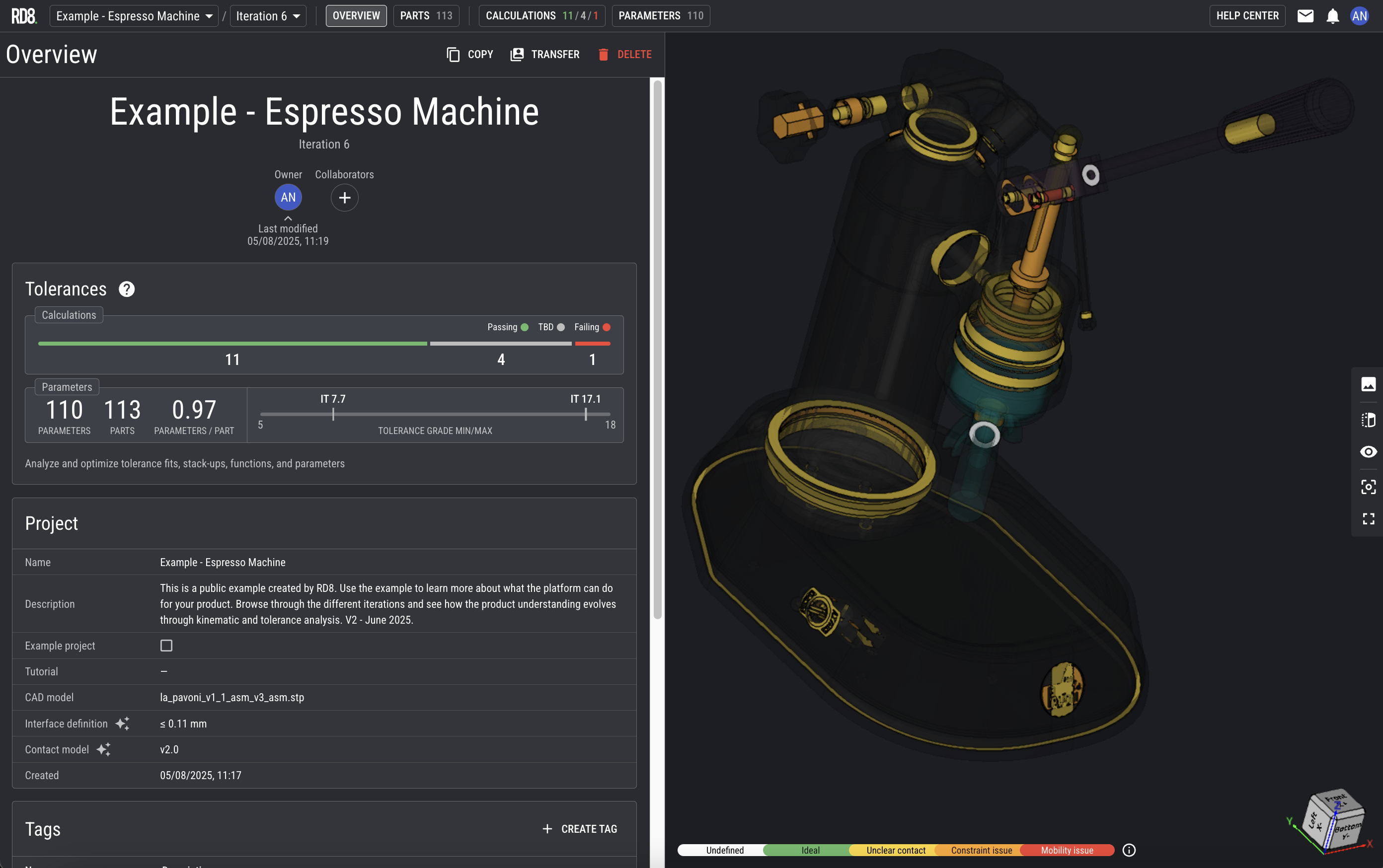
Benefits of using RD8 for Tolerance Analysis
Proven Methodology and Practice
A Tolerance Tool for the Many
Manage Your Variation
Complete all-in-one Tolerance Analysis software
All features
Frequenly asked Questions
What is the differrence between RSS, Worst case and Monte Carlo Tolerance analysis?
In tolerance analysis, there are three main calculation methods used by engineers to predict how part variations will affect assembly:
Worst Case Tolerance Analysis – This method assumes every part dimension is at its maximum or minimum limit at the same time. It guarantees the assembly will work under the most extreme conditions, but it’s very conservative and often drives unnecessarily tight manufacturing tolerances, leading to higher costs.
RSS Tolerance Analysis (Root Sum Square) – A statistical tolerance analysis approach that assumes dimensional variations follow a normal distribution. By combining these variations using the tolerance stack-up formula (root sum square), it predicts a more realistic variation range, offering a good balance between quality and cost.
Monte Carlo Tolerance Analysis – A simulation-based method that uses thousands of random iterations to model real-world variation. This approach is ideal for complex 3D tolerance stack-up analysis and non-linear tolerance chains, delivering highly accurate predictions of assembly performance.
Summary: Worst Case = safest but costly, RSS = balanced statistical approach, Monte Carlo = most realistic simulation for modern tolerance engineering.
Does RD8 Tolerance Analysis require a specific CAD Software like Creo, SolidWorks, OnShape or AutoDesk?
No - RD8 Tolerance Analysis is CAD-agnostic. We work with the industry-standard STEP file format (.stp), allowing us to handle models from any major CAD system, including Creo, SolidWorks, AutoDesk, CATIA, NX, and others.
All CAD data is imported manually, including geometry from STEP files as well as additional manufacturing data such as parameter lists, tolerance specifications, production methods, and MBD (Model-Based Definition) if available in the file. This approach ensures RD8 can work with whatever design and production information you can provide, regardless of your CAD or PLM system.
In short: Any CAD system works - as long as you can provide a STEP file, RD8 can perform the tolerance analysis.
What are the typical consequences for Tolerance chains failing?
A failed tolerance stack-up can have severe consequences in both production and product performance:
Production stops – One of the worst calls a design engineer can get is from the production manager saying: “The assembly line is blocked – your parts don’t fit!” This can halt production instantly, sometimes costing €10,000–€100,000 per hour in lost output.
High scrap and rework rates – Even a 5% yield loss on a high-volume line can mean thousands of rejected parts per week.
Delayed market launch – Fixing tolerance issues late can add weeks or months to schedules.
Defects Made it Past Outgoing – Assemblies that pass inspection but later fail in the field create warranty costs, brand damage, and customer dissatisfaction.
Functional failures – Parts may not work correctly from day one, or they may fail after months of use when exposed to wear, gravity, water ingress, temperature cycles, environmental loads, chemicals, or unexpected forces.
Hidden performance degradation – Even if the product doesn’t outright fail, poor tolerance control can cause increased noise, vibration, leaks, or reduced service life.
In short: A broken tolerance stack-up doesn’t just hurt quality – it can stop production, drain profit, and damage reputation. That’s why robust tolerance analysis is critical before release.
Why not to use Excel for Tolerance Calculations?
While Excel is readily available and familiar, it has serious limitations when used for tolerance stack-up analysis:
Single-user bottleneck – Only one engineer can safely work on a spreadsheet at a time, making collaboration slow when multiple engineers are working on the same assembly.
Parameter sync problems – Many parameters and parts are reused across multiple tolerance stack-ups. In Excel, a change in one location can silently break another stack-up, and it’s nearly impossible to keep everything in sync.
No change tracking – In Excel, changes happen instantly without traceability. One edit can unknowingly disrupt your colleague’s calculations. RD8 includes parameter change impact review so you can see exactly how changes affect others before they are applied.
Multiple tools needed – With Excel, you also need PowerPoint for sketches, CAD software to view models, and complex macros for calculations. RD8 combines spreadsheets, sketching, and CAD viewing in one tool, streamlining your workflow.
Limited analysis capabilities – Excel struggles with Monte Carlo tolerance analysis, non-linear stack-ups, and large assemblies without significant manual programming.
High maintenance – Complex Excel tolerance sheets often require a dedicated “Excel wizard” to maintain formulas and macros - and to fix them when they inevitably break.
In short: Excel can work for small, simple tolerance calculations, but for real-world, collaborative engineering work, RD8 offers a one-stop solution with built-in spreadsheets, sketching, CAD viewing, and advanced analysis methods — all without the sync and collaboration headaches.
Who should define tolerances - R&D or Manufacturing?
Ideally, tolerance definition should be a collaborative process between R&D (design engineering) and Manufacturing.
R&D’s role – Design engineers understand the product’s functional requirements, safety factors, and performance expectations. They can determine the critical features and relationships that must be maintained for the product to work as intended.
Manufacturing’s role – Production teams know the real-world capabilities and limitations of machines, tooling, materials, and inspection processes. They can advise on achievable tolerances, cost implications, and process stability.
If R&D sets tolerances in isolation, they may unknowingly specify values that are unnecessarily tight, difficult to achieve, or not measurable with existing equipment - leading to higher costs or production delays. Conversely, if Manufacturing sets tolerances without understanding the functional intent, critical dimensions may be loosened too much, risking assembly failures or performance degradation.
In short: R&D defines the why (function and fit), Manufacturing defines the how (feasibility and cost), and together they define the what (final tolerances that balance function, manufacturability, and cost).
Why is it necessary to define tolerances?
Tolerances are not just a technical detail - they are a cost, quality, and risk control tool.
Without clear tolerances, every dimension is left to interpretation, which can cause:
Uncontrolled variation – Parts may fit in some assemblies but not in others, leading to inconsistent product quality.
High scrap and rework – Mismatched parts often require costly re-machining, sorting, or replacement.
Supplier disputes – Without tolerances, there is no objective reference for whether a part is “in spec” or not.
From a cost perspective, tolerances directly influence manufacturing methods, tooling requirements, inspection effort, and yield rates:
Tighter tolerances = higher production cost due to slower machining, precision tooling, and more inspection steps.
Looser tolerances = lower cost but higher risk of functional or assembly failures.
The goal is not to make every tolerance as tight as possible, but to define each one just tight enough to ensure function, safety, and quality — without over-engineering and inflating cost.
In short: Well-defined tolerances are the blueprint for consistent quality, predictable cost, and smooth supplier relationships. Without them, you gamble with performance, timelines, and budget.
Get a Demo

By submitting, you accept RD8's Privacy Policy and Terms of Service.
